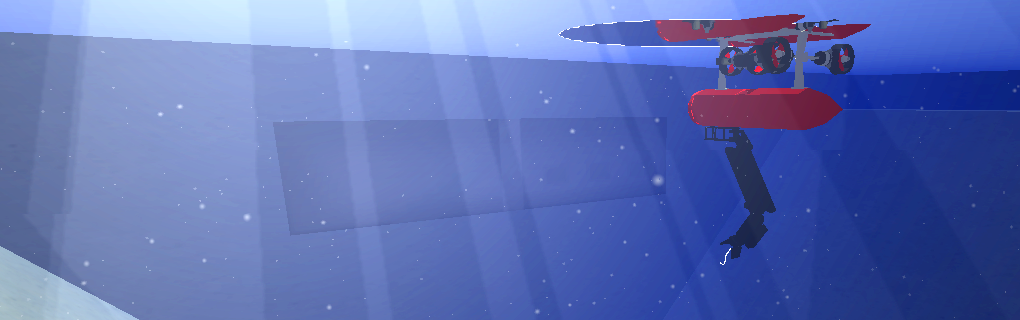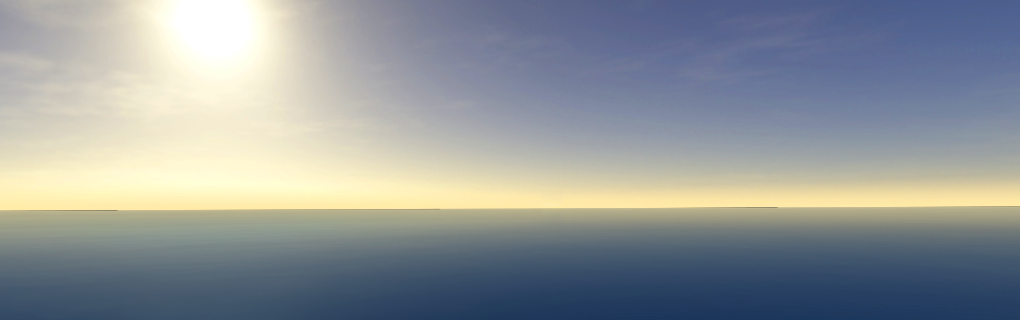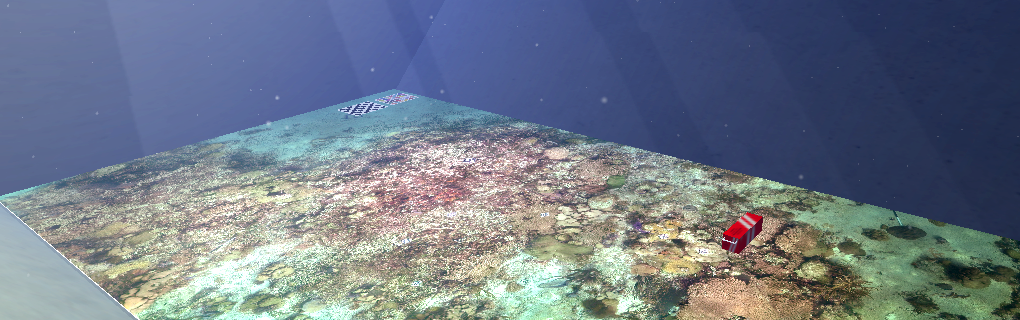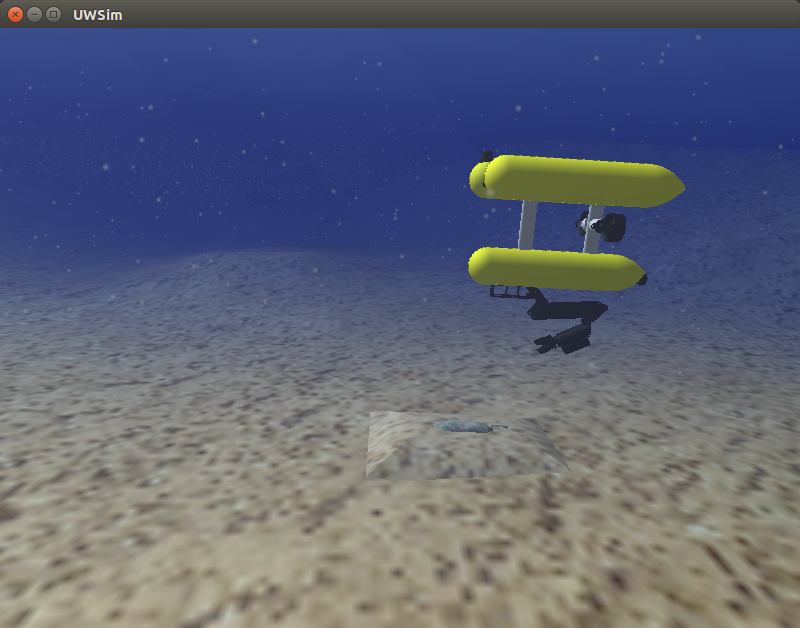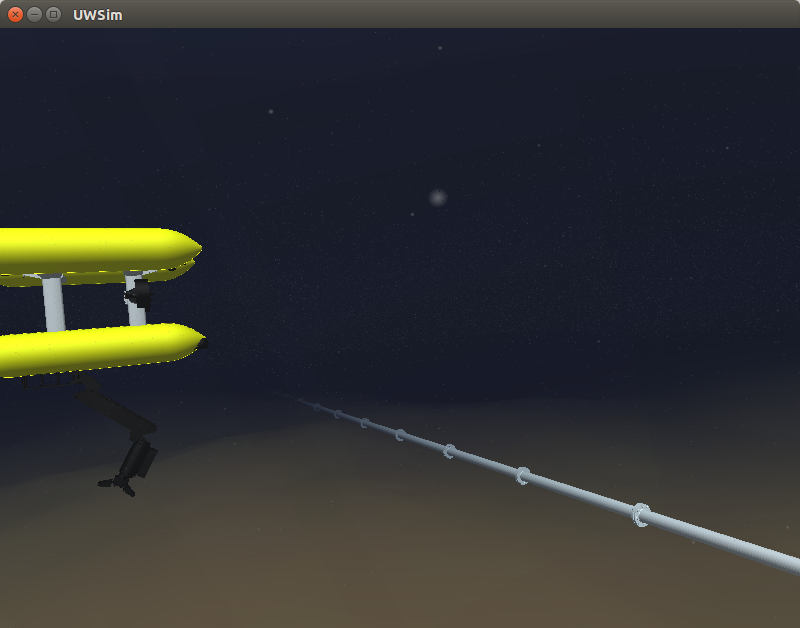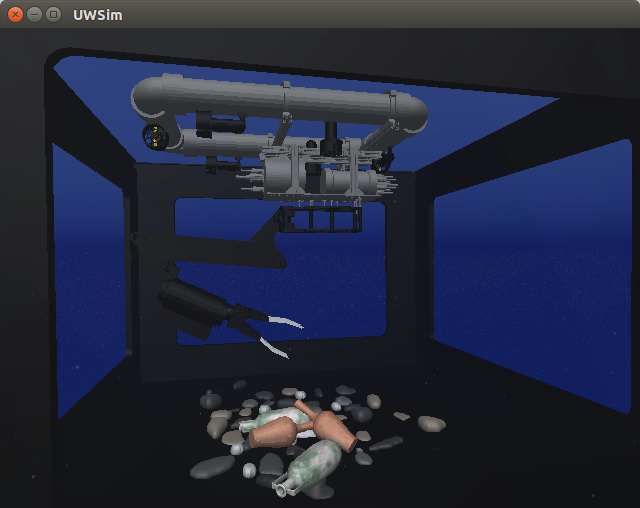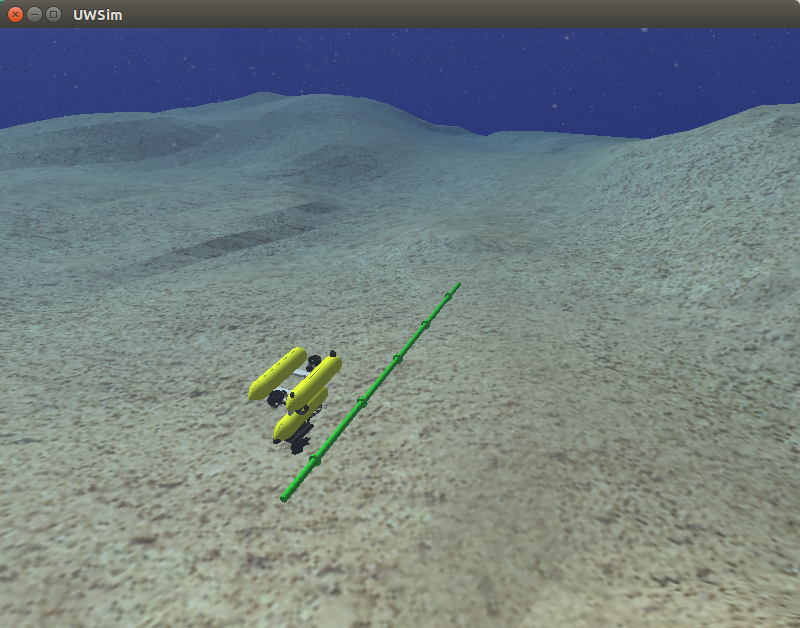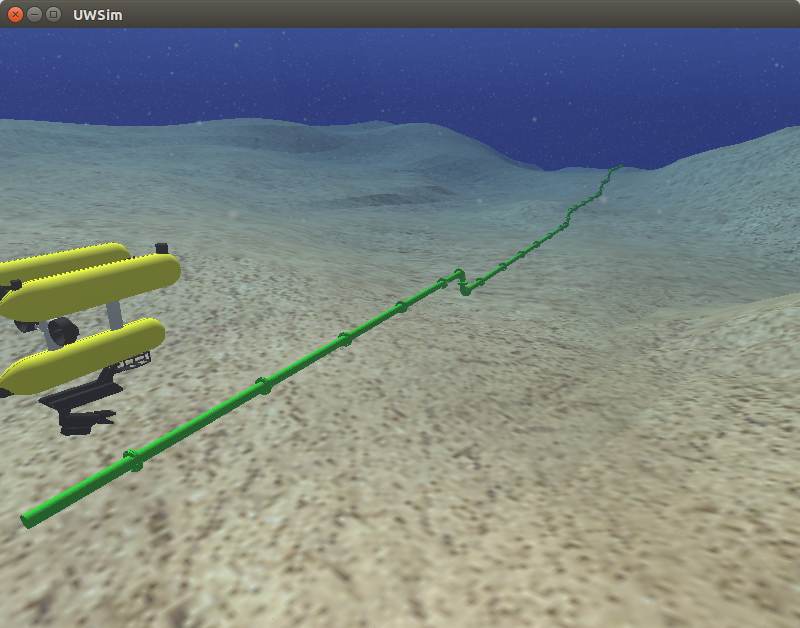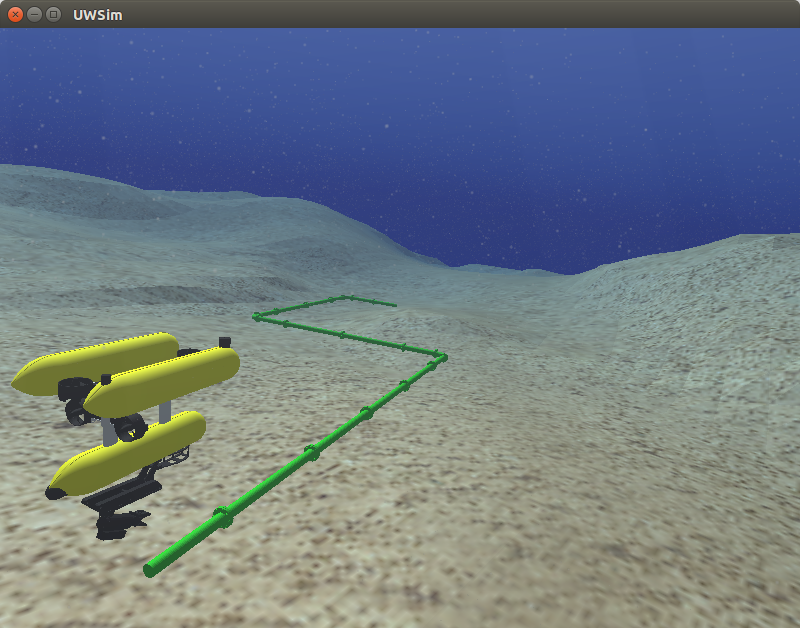Follow UWSim on:
Scenes
Here you will find some basic scenes for UWSim, you can download and install them using the scene installer. Just executing the script, placed inside data/scenes, like this "./installScene -s scene.uws" where scene.uws is the name of the desired scene (including .uws). This script will automatically download the 3D models and config files and place them in the correct folders. As some scenes share models "File exists" errors may appear, if you want to update the current version of the file use "-f" option which will force overwrite. Once the files are correctly installed a new "catkin_make install" (or "catkin_make_isolated --install" depending on your installation) will be needed and execute the scene normally: "rosrun uwsim uwsim --configfile scene.xml". Another option is to download the .uws file and pass it as argument to the script.
|
dredging.uws: The Dredging scene shows a buried amphora and a girona500 ready to dredge the mud around in order to grasp it. |
pipes_scenes.uws: Example scene with a girona500 in a terrain with a shipwreck and pipes, suitable for basic pipe following algorithms. |
cuba.uws: Scene showing the IRSLab training facilities with a water tank, ARM5 in a floating platform and some objects to grasp. |
|
pipeFollowing_basic.uws: Basic scene with straight pipe to test pipe following algorithms. |
pipeFollowing_heights.uws: Scene with straight pipe at different depths to test pipe following algorithms. |
pipeFollowing_turns.uws: Scene with an S pipe to test pipe following algorithms. |