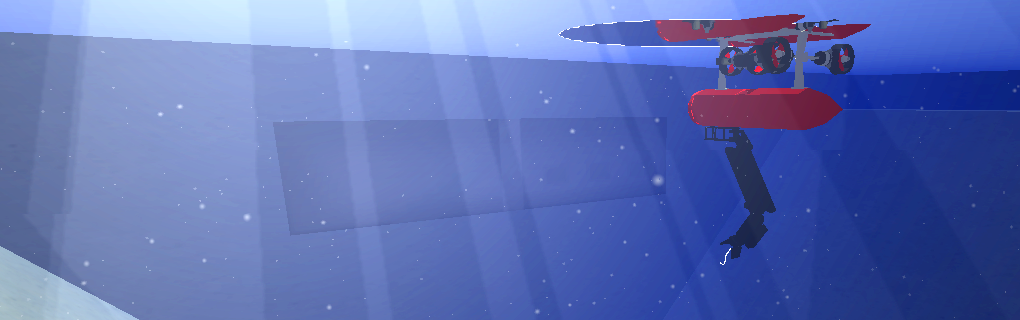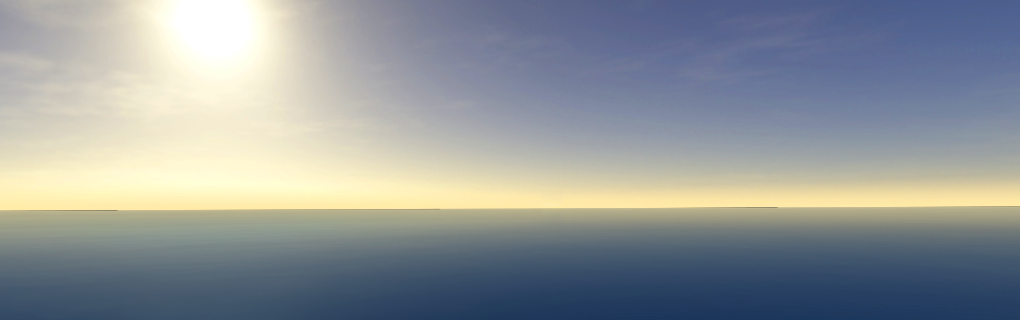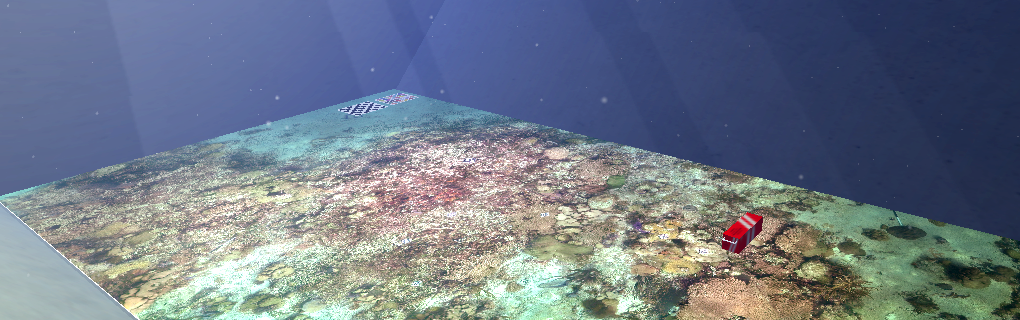Follow UWSim on:
Support for multiple external images
We have added support for displaying multiple images published in the ROS network (of type sensor_msgs/Image) into the UWSim window. For that, you just have to include the following block inside the <rosInterfaces> block of your scene XML file. You can add as many images as you need:
<ROSImageToHUD> <width>640</width> <height>480</height> <posx>100</posx> <posy>50</posy> <scale>0.5</scale> <imageTopic>/topic/to/image</imageTopic> </ROSImageToHUD>
width and height indicate the size of the input image (to do: set them automatically). posx and posy are the position in pixels where to place the image inside the UWSim window, being (0,0) the bottom-left corner (X to the right, Y upwards). scale is the default scaling of the image if needed. imageTopic is the sensor_msgs/Image topic. Once inside UWSim, the image can be moved and scaled freely with mouse events.