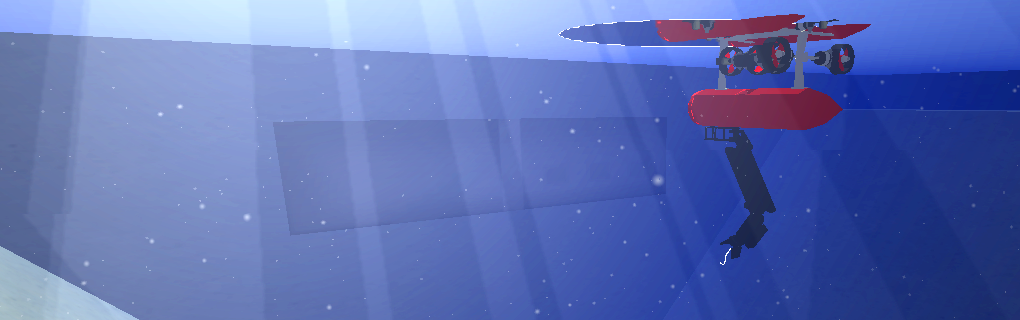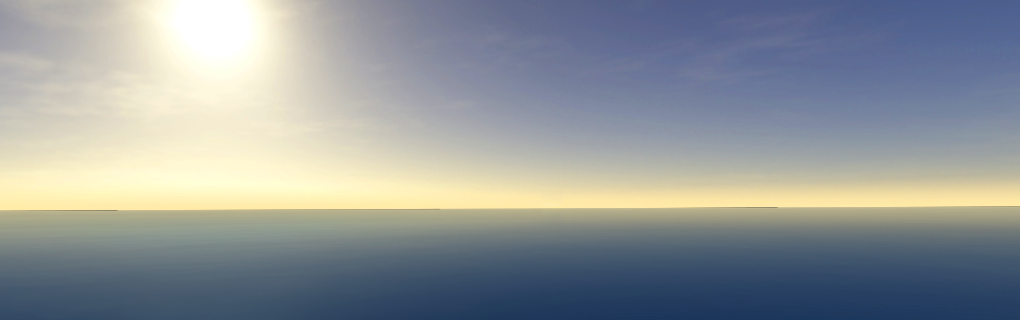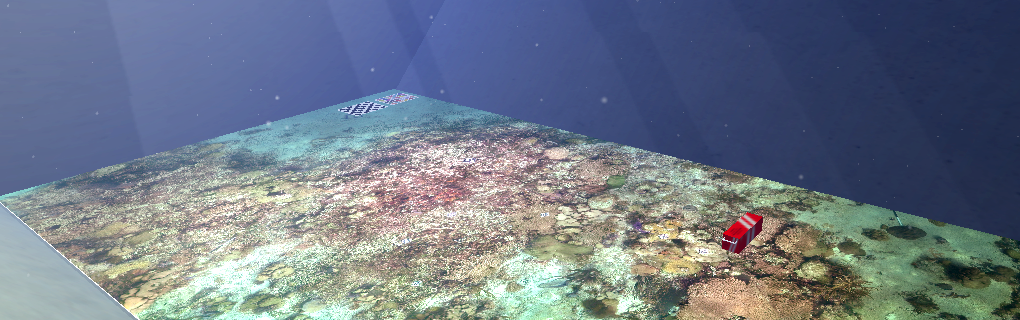Follow UWSim on:
UWSim Virtual Machine
We have created a virtual machine with Ubuntu Mate 14.04 and UWSim 1.4.1 already installed and working. The virtual machine is available to download here, so you can try UWSim without a linux distribution. It was created with VirtualBox so it is recommended to use it for virtualization, the user and password is "uwsim". Once the virtual machine is imported and launched in your system just open a terminal and run "roscore &" and "rosrun uwsim uwsim", if everything is OK a window with the simulator will open. It is important to remember there is a significant performance drop in virtual machines, so don’t surprise if the FPS is low.